

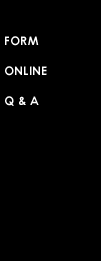
Technical
Support - E-mail - General
_____________________________________________
Change
Settings / Software
Web Based E-mail
Common Issues
_____________________________________________
To provide you with e-mail services, we use IMail.
What is IMail?
IMail is a mail server product by IPSwitch, Inc. Megaideas.com uses this product for our mail servers, and you use it to manage your mail from your Web browser.
What are e-mail accounts?
E-mail Accounts or Aliases are the names people can send e-mail to. (i.e. sales@your domain, support@your domain, etc.)
By default there are two important accounts on your domain in IMail.
- Nobody (alias)
- Forwards to root any e-mail for your domain that does not have an
account already setup. An example might be xyz@yourdomain.com, if there
was no xyz then the mail would go to nobody, which forwards to root.
- Root (user) - should forward to the administrator account. Do not delete this account, you should have this account forward mail to your administrator account you use. By default it is setup this way.
What is the difference between POP3 and Forwarding?
- POP3 is where
you store your e-mail on our mail server. You then configure your mail
client (for example - Internet Explorer, Netscape, Eudora) to read your
mail directly from our mail server. When configuring for POP3, use your
mail i.p. for your mail server address, and the username and password
we issued to you, created via I-MAIL. Note: You cannot use POP3 if you
have forwarding turned on.
- FORWARDING is when our mail server forwards e-mail to your local ISP or e-mail address instead of storing it. When we setup your account, all of your e-mail is forwarded to the e-mail address you supplied to us.
What is an AutoResponder and how do I set it up?
An auto responder is a message automatically sent to anyone who e-mails a particular address. For example, you might set up an autoresponder for your account that says "I'm on vacation, and will check my e-mail in two days". Whenever someone e-mails you they will automatically receive an e-mail telling them you are on vacation. This is also a great feature for sending sales literature or technical support. When you logon as the various users you setup, or the one we created for you, you will notice a vacation message. This is where you setup your autoresponder.
