

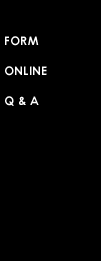
Technical
Support - E-mail - Web Based E-mail
The Web Based E-mail interface
allows you to check your e-mail messages from almost any computer with
Internet access. To access your Web Based E-mail interface, type in the
address http://mail.your domain name:8383 into a Web browser, for
example: http://mail.yourdomain.com:8383.*
When you bring up the mail interface, you will need to type the user name and password for the account from which you wish to retrieve mail.
After you logon, you will be able to access all the functions of the account. If you logon with your administrator username, you will also be able to administer the users. However, you will not be able to read their mail.
Options from the
Main Menu:
- Summary - Returns a list of all the mail currently in the mailbox.
- Read - Opens the first message in the mailbox.
- Send - Allows
you to compose a new message.
